
Creating aesthetic social media visuals is the forefront of marketing. Yet, one aspect that often goes overlooked is the difference in how visuals look on mobile devices versus computers. This distinction can make or break your content impact on your social platforms. We need to understand why these differences are so important for successful social platforms.
1. Screen Size and Resolution Differences
The most obvious difference between mobile devices and computers is screen size. Mobile screens are smaller, which means:
-Text-heavy visuals can become unreadable.
-Detailed images may lose their impact due to reduced visibility.
Tip: Prioritize simplicity and clarity for mobile visuals. Use bold fonts, large text, and minimalistic designs.
2. User Behavior and Interaction
Mobile users tend to scroll quickly and interact with content in short bursts. This means you don’t have long until they move to the next thing. You have to grab their attention fast. Desktop users are more likely to engage in longer browsing sessions. This allows for longer interaction with content.
Tip: For mobile, create visually unavoidable content that immediately stands out to the audience. For desktop users, consider adding interactive elements. Like clickable content or animations to keep engaged. Polls have been successfully used on Instagram and LinkedIn.
3. Aspect Ratios and Layouts
Different platforms have varying recommended aspect ratios. Mobile and desktop content differ in this department. For instance:
Instagram favors square/ vertical (1:1) or vertical (4:5) content for mobile.
LinkedIn posts often look better with a horizontal (16:9) orientation, commonly viewed on desktops.
Tip: Use tools like Canva or Adobe Creative Cloud to design aspect ratios. This ensures your content looks great across all devices.
4. Best Sizing for Each Platform
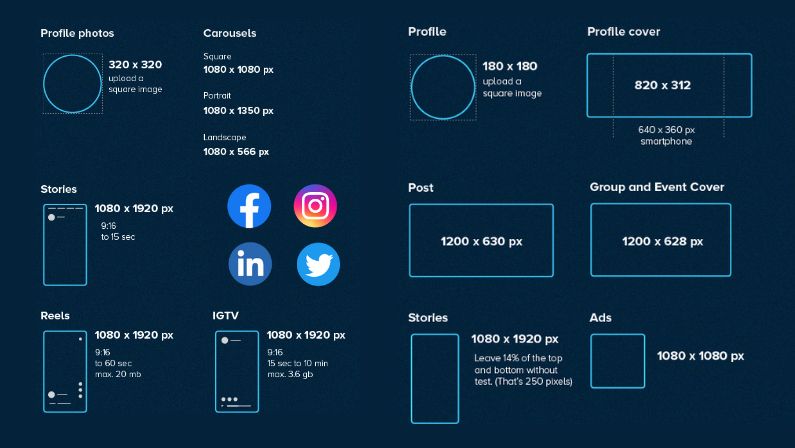
Here are the recommended sizes for major social media platforms. To ensure your visuals look great across devices:
Instagram: 1080 x 1080 pixels (square), 1080 x 1350 pixels (vertical), 1080 x 1920 pixels (stories and reels)
Facebook: 1200 x 630 pixels (shared images), 1080 x 1920 pixels (stories)
Twitter: 1600 x 900 pixels (tweets with images), 1080 x 1920 pixels (fleets)
LinkedIn: 1200 x 627 pixels (shared images), 1080 x 1920 pixels (stories)
Pinterest: 1000 x 1500 pixels (pins)
YouTube: 1280 x 720 pixels (thumbnails), 1920 x 1080 pixels (videos)
Tip: Always check for platform-specific updates. This will ensure your visuals meet the latest standards.
5. Color and Contrast Considerations
Mobile screens often have higher contrast settings and brighter displays. This can exaggerate colors. Desktop screens tend to present colors more accurately. This can vary depending on the monitor’s settings.
Tip: Test your visuals on both devices before publishing. Make sure your color schemes are vibrant yet balanced. This will appeal to both mobile and desktop audiences.
6. Load Times and File Sizes
Mobile users often post on the go. They want a fast-loading content and rely on cellular data. Large file sizes can deter users from engaging with your content.
Tip: Optimize images for web use. Compress files without sacrificing quality. Use formats like PNG or JPEG for quick loading.
7. Call-to-Actions (CTAs)
CTAs tend to behave differently on mobile versus desktop. A button that’s easy to click on a desktop might be too small for a mobile user. Placement is also crucial! A CTA at the top of a page might work well on desktop. But due to fast scrolling behaviors on mobile they could be missed by the viewer.
Tip: Design touch friendly. Effectivley placed CTAs for mobile while ensuring they’re just as effective on desktop.
Understanding the details of social media visuals for mobile versus computer is essential. It enhances the effectiveness of the content posted on your social platforms. As mobile usage continues to dominate, prioritizing a mobile-first approach, while also optimizing for desktops, ensures your brand remains visually compelling.
Joe built his first website in 2003. Way back then, he moved his Real Estate company into email marketing and then social media marketing on MySpace – yes, you read that right – MySpace. Since then, he’s stayed immersed with all digital marketing channels and is a guru at ‘all things Google.’ Analytics, SEO and simplifying/optimizing complex sales funnels are his passions in the digital world, while his daughter, fishing, and various non-profits rule his free time.
