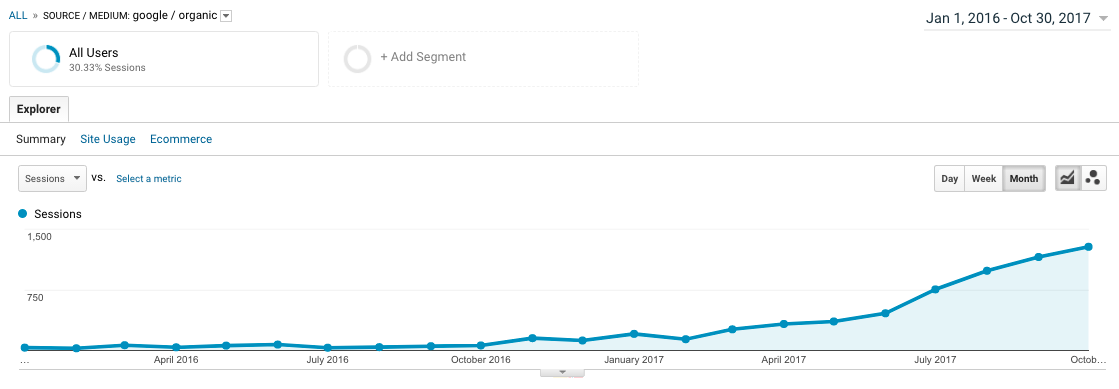(Update 2024: Adobe is no longer supporting their ‘free’ website builder ‘Muse’. And Google is also out of the web building game. Website owners are scurrying to build on other platforms. They are the latest DIY web builders backing out of the game).
Why using a free website builder is simply a bad idea.
Believe me folks, I understand – the idea of creating a “free” website is tempting – especially to a small business owner. With so many companies out there today offering simple ‘drag and drop’ website building platforms, and the seemingly high cost of hiring a professional to custom build your website, it seems like a good alternative. “Free” website builders come in many forms. In addition to Wix, Squarespace, Weebly, etc., each industry has its own version of low priced website building platforms that seem too good to be true.
Reasons to avoid the “free” website builder you ask? Let me count the ways…. 
1. You don’t own your own website.
Personally, I feel this is of huge importance, and a major reason I’d stay away from Wix, Weebly, Squarespace, godaddy, Shopify, Yahoo, Adobe etc. The website files and code belong to them, not you. When you run into some of the issues listed herein, or you’d like to increase the capabilities/functionalities of your website, and decide to upgrade your website – all the work that you’ve done so far is for naught. There’s no way to migrate your website off of their platform – you don’t have access to site files, backend, CSS, (custom style sheets) code, etc. Therefore, all of your time/effort is lost, and you’re starting all over again from ground zero.
If you build your website on an open source CMS (content management system) like WordPress or Joomla – you own it all. Everything you invest in your website (time, effort, money, SEO) will always be yours, and pay ongoing dividends.
2. SEO Shortcomings
While each website builder provides you with what they refer to as “SEO tools”, they all are lacking in what they offer. True SEO (search engine optimization) requires access to make file customizations and modify/optimize settings on your server – but you have no access to your server with these website building platforms. Different site builders have different shortcomings – some will give you access to meta descriptions, headings, and alt attributes on the home page, but not internal pages, product pages, or blog posts (which is crucial).
Here’s a real-world scenario. We started working for an attorney’s office in July, of 2016. They had spent over four years doing everything they could to optimize their website for organic traffic. The knowledge base from their website builder gave them hope that they would be able to compete for traffic. They utilized a keyword planner, built an SEO strategy, started blogging, added every heading, alt tag, and attribute they had access to. Quite honestly – it was the best, and most optimized website I’ve ever seen on one of these site building platforms. But alas – their traffic was ‘flatlining’ without regular increases; they could not ‘out duel’ their competition, and show up in search results. The countless hours (attorney hours, mind you) spent on “SEO” would all be lost. As stated in #1 above, there’s no migration tools to bring them over to an open source CMS. Long story short – here’s a screen shot of their organic traffic.
From January 2016 through July 2016, they were averaging about 50 monthly visitors to their website from organic traffic. After moving over to WordPress in late July, we aggressively implemented our SEO strategy. Honestly – our strategy was eerily similar with what the client had done over four years on their previous website builder – so they were wary/skeptical of the results. As a result of their efforts, in October of 2017, they are dominating the SERP (search engine results page) – with over 1,300 organic website sessions monthly. Free website building platforms simply cannot compete SEO-wise. (And btw…their practice is quickly growing and expanding). EDIT July, 2020: 2,480 monthly website visitors from organic search results.
3. Customer Support
Customer support in so many industries is atrocious today – especially in this industry. I have a big problem with a provider when I can’t pick up the phone and talk to someone directly. Every “free” website builder company I’ve seen has email support only. What happens when your site goes down and you need timely or immediate assistance? If you can get someone on the phone using their support systems – it will be an overseas office that can offer no immediate assistance. Consequently, you’ll find hundreds of complaints and horror stories on the Better Business Bureau website.
4. What’s “The Catch” with free website builders
You’ve probably noticed I’ve consistently put “free” in quotation marks. That’s because most “free” websites are not free at all. Keep in mind – they run a business; you’ll have to start paying eventually in some shape or form. Yes, there’s typically a free trial, but most users find that they need to quickly ‘upgrade’ their account (the goal of the platform) for certain services; they suddenly find the need to pay for an app integrator, then some tool, more storage, a scheduler, tax calculator, ftp access, image hosting, email accounts, and on and on.
As a rule of thumb – If you’re not paying for it, then you are the product. They need to make money from you somehow, and they’re protected by the terms/conditions to do as they wish with your info, so selling your information (email address, etc.) is a common practice.
Other quick thoughts….
5. Lack of customization
Limited tools, fonts, templates and a lack of custom code result in bland, every day, cookie-cutter websites. The ‘average Joe’ is able to identify free websites – typically not a great first impression of your company.
6. Lack of Speed
Your website will be on a shared server with hundreds of other sites. Limited bandwidth and no access to server settings mean your website will load slowly. The average visitor will leave your site if it’s not fully loaded (desktop or mobile) in 3 seconds or less. And don’t judge your page speed for how well it loads for you and your devices (cached for quick loading) – utilize your analytics account for page speed insights of your visitors.
7. Lack of Security
The shared server mentioned above leads to security concerns. If one of the sites on your server gets hacked, it leaves the rest very vulnerable. Monthly, we receive multiple inquiries from people whose websites have been hacked – come to find out, they’re typically on the same server.
8. Limited Functionality
Their applications are limited to the tools developed by that one web builder platform. Compare them to an open source CMS like WordPress which, at the time of this writing, has 52,900 plugins that allow amazing customization for businesses of any size and industry. No wonder WordPress dominates the CMS industry with nearly 60% market share. (Wix, GoDaddy, Weebly average 0.8%) Source: https://w3techs.com/technologies/overview/content_management/all
9. The Future
As previously stated – Free Website builders do not transfer to Content Management Systems, or other free website builders. What happens if/when one of these companies close down? (Happens every day) Your site, its files and assets will all simply be gone.
10. Personal Experience
Listen – can you make a website on one of these free website builders look good and be appealing to your eye? Absolutely. As with our lawyer client above – they updated the site constantly, added great content, and made it very appealing. But the sheer number of hours invested by their team was astounding – time invested in a website that they didn’t own, and never produced results. Had they invested in a custom, state-of-the-art website with a solid SEO foundation, they would have spent less in the long run, and been on top of the SERP (Search engine results page) years earlier.
If you must….
There are times that Free Website Builders are your only choice, and I totally understand that. I just want people to be aware and informed. I’d rather have this type of discussion with someone now – rather than years later – after the countless hours are invested, and they have to start all over again. So – if you’re going the “Free” website route, I’ve found that Squarespace offers the best design elements and the results look more professional than the others. Limit your hours/expenses/investment, do it yourself, and don’t pay a “web developer” in this scenario. Be wary of someone that calls themselves a web developer and uses free platforms.
See also: Questions to ask your web developer.
Joe built his first website in 2003. Way back then, he moved his Real Estate company into email marketing and then social media marketing on MySpace – yes, you read that right – MySpace. Since then, he’s stayed immersed with all digital marketing channels and is a guru at ‘all things Google.’ Analytics, SEO and simplifying/optimizing complex sales funnels are his passions in the digital world, while his daughter, fishing, and various non-profits rule his free time.